WhaTalker FAQ | WhatsApp CRM
❓ Frequently Asked Questions About Our WhatsApp CRM
WhaTalker FAQ | WhatsApp CRM — Find quick and reliable answers to the most common questions about WhaTalker, from features and integrations to pricing and setup. Whether you’re just getting started or scaling your operations, you’ll find everything you need to move forward with confidence. 💬🤖🚀.
With WhaTalker, you can automate responses on WhatsApp. Learn more on our pricing page.
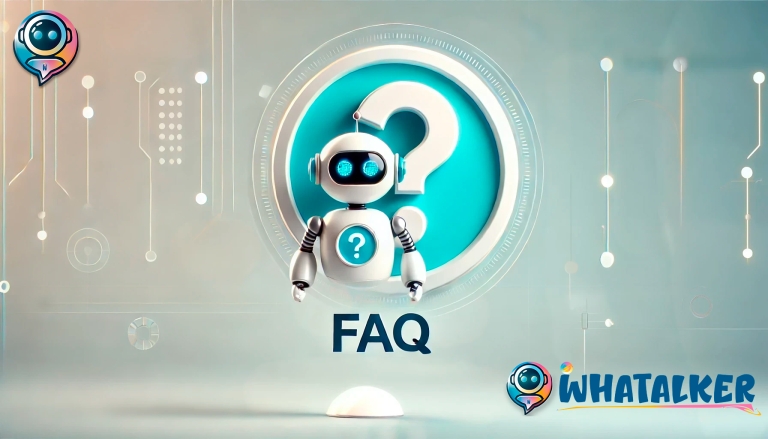
Do you have questions about how WhaTalker works as a WhatsApp CRM? Here, we answer the most common ones.
En esta sección FAQ encontrarás todo lo esencial sobre WhaTalker: CRM para WhatsApp y automatización..
What Can You Do with WhaTalker? A Multichannel CRM for WhatsApp
What can you do with WhaTalker? Our multichannel CRM for WhatsApp enables you to connect with your customers directly and efficiently. In addition, you can automate messages, manage sales, and provide support—all from a single platform. As a result, WhaTalker not only centralizes your communication but also enhances your team’s productivity. This way, you stay one step ahead in every conversation.
Frequently Asked Questions – WhaTalker WhatsApp CRM
Fundamentals
Definition and Purpose
First of all, a WhatsApp CRM is a platform that centralizes customer chats within this popular app. It also includes a full conversation history and various automations; likewise, it facilitates agent assignment and contact segmentation. As a result, it improves service experience and accelerates sales processes.
You may also explore our Pricing Plans or visit WhatsApp Business for official documentation.
Exclusive Advantages
To begin with, WhaTalker allows multiple users to operate under a single WhatsApp line without losing control. It also integrates AI-powered chatbots and advanced workflows. Consequently, it streamlines business operations and enhances overall productivity.
In summary, explore our Pricing Plans or discover how OpenAI enhances our bot responses.
Team Collaboration
WhaTalker enables real-time collaboration without duplicating devices. This way, you centralize communication while maintaining operational efficiency.
Smart Features
The chatbot handles FAQs, routes to the right department, and delivers personalized information in real time. This reduces wait times and increases customer satisfaction.
Visual Conversation Flow
Each conversation is represented as a card that moves across columns (New, In Progress, Resolved). This visual tracking helps prevent bottlenecks and ensures clarity in follow-up.
WhatsApp Integration
Practical Steps
- Log in to WhaTalker.
- Go to Integrations.
- Click on Connect New Account and generate the QR code.
- Scan the QR from WhatsApp Business.
- Confirm and your account will sync within seconds.
This ensures seamless integration and optimizes daily operations.
Direct Marketing
Absolutely, WhaTalker allows you to create segmented campaigns and schedule broadcasts. You can also choose the best time to reach your target audience.
Efficient Alerts
You can set alerts using the internal calendar. Each notification is triggered automatically, ensuring that no follow-up is missed.
Internal Communication
The internal chat facilitates coordination between agents without leaving the platform. This eliminates the need for external tools and keeps everything in one place.
Automation and Messaging
Full Logging
Yes, every interaction is securely stored. This provides a consistent history for future reference and improved customer management.
Advanced Customization
You can tailor the bot's tone, style, and dynamic variables to ensure it reflects your brand's voice consistently.
Key Metrics
The platform generates reports on performance, engagement, and team activity. As a result, you can make data-driven decisions.
Scheduled Workflows
Use workflows to trigger messages based on events or schedules. This ensures timely and scalable communication.
Security and Compliance
Summary of Benefits
- Complete centralization of all conversations.
- Time-saving automation features.
- Segmented mass messaging capabilities.
- Consistent and accessible chat history.
Plans and Billing
Quick Start
- Sign up and choose a plan on the Pricing page.
- Link your account by scanning the QR code.
- Set up lists and auto-responses.
System Requirements
- Stable internet connection.
- Installed WhatsApp Business app.
- Modern browser or mobile app.
Available Options
We offer Basic, Pro, and Enterprise plans. Each plan varies in user capacity, messaging limits, and automation features. For updated information, visit our Pricing Page.
Trial Period
Yes, we currently offer a 15-day free trial so you can explore all features before subscribing.
Payment Methods & Cycles
Payments can be made monthly or annually via credit card. Renewals are automatic, but you can manage everything from your dashboard at any time.
Cancellation Policy
Yes, cancellation is immediate and your data is temporarily retained to facilitate reactivation if needed.
Support and Updates
Information Security
To guarantee privacy, we use HTTPS encryption and a granular roles and permissions model.
External Integrations
WhaTalker offers APIs and plugins for bots, email marketing, and AI systems, allowing you to extend your digital ecosystem.
Backup System
Yes, all conversations are backed up automatically to ensure continuity and traceability.
Quick Troubleshooting
- Check your internet connection.
- Update your browser or app.
- If the issue persists, open a ticket at Support.
Service Levels
Response time varies by plan, from a few hours up to 48 business hours. Premium users receive priority support.
Ongoing Updates
The web version updates in the cloud. Additionally, our apps will prompt you to download the latest version when available.
Customization and Tutorials
Visual Settings
Once you log in or sign up, you can access the admin panel. From there, you can change the language and enable or disable features like labels and quick replies.
Learning Resources
Visit our Help Center or subscribe to our video tutorial channel for step-by-step guidance.
Advanced AI
By integrating OpenAI, your chatbot will better understand context and provide more natural responses.
Click now to complete your registration and activate your plan immediately.
Now that you’re familiar with all the included benefits, it’s time to take the next step. Click to complete your registration and activate your plan immediately.



